Learning Git Internals by Example
Status: Draft.
Plan to revise this post, probably simplify it in future..
Movitation
After switching to Git from Subversion and Mercurial for a few months, somehow I feel that Git is fundamentally different from Subversion or Mercurial, but couldn’t really tell the differences. I often see terms like tree, parent etc. in GitHub, which I have no idea what they actually mean.
So I decided to spent some time to learn Git.
I will try to summarize and publish important stuffs I learned about Git along the way.. but here is the first entry, about Git internals, which helped me to answer how Git is different other source control tools.
Objects, References, The Index
To understand the core of Git internals, there are 3 things to we should know: objects, references, the index.
I find this model is elegant. It fits well in a small diagram, as well as in my head.
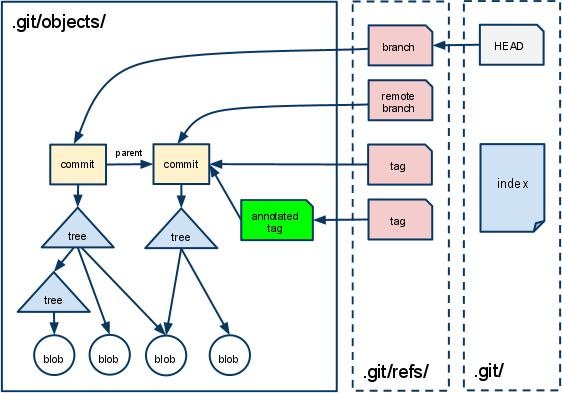
Objects
All files that you commited into a Git repository, including the commit info are stored as objects in .git/objects/.
An object is identified by a 40-character-long string – SHA1 hash of the object’s content.
There are 4 types of objects:
- blob - stores file content.
- tree - stores direcotry layouts and filenames.
- commit - stores commit info and forms the Git commit graph.
- tag - stores annotated tag.
The example will illustrate how these objects relate to each others.
References
A branch, remote branch or a tag (also called lightweight tag) in Git, is just a pointer to an object, usually a commit object.
They are stored as plain text files in .git/refs/.
Symbolic References
Git has a special kind of reference, called symbolic reference. It doesn’t point to an object directly. Instead, it points to another reference.
For instance, .git/HEAD is a symbolic reference. It points to the current branch you are working on.
The Index
The index is a staging area, stored as a binary file in .git/index.
When git add a file, Git adds the file info to the index. When git commit, Git only commits what’s listed in the index.
Examples
Let’s walkthrough a simple example, to create a Git repository, commit some files and see what happened behind the scene in .git directory.
Initialize New Repository
$ git init canai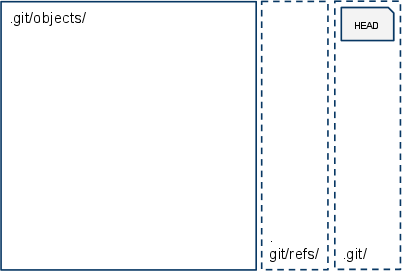
What happened:
- Empty
.git/objects/and.git/refs/created. - No index file yet.
HEADsymbolic reference created. $ cat .git/HEAD ref: refs/heads/master
Add New File
$ echo "A roti canai project." >> README
$ git add README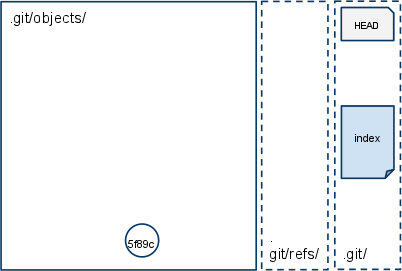
What happened:
-
Index file created.
It has a SHA1 hash that points to a blob object.$ git ls-files --stage 100644 5f89c6f016cad2d419e865df380595e39b1256db 0 README -
Blob object created.
The content of README file is stored in this blob.# .git/objects/5f/89c6f016cad2d419e865df380595e39b1256db $ git cat-file blob 5f89c6 A roti canai project.
First Commit
$ git commit -m'first commit'
[master (root-commit) d9976cf] first commit
1 files changed, 1 insertions(+), 0 deletions(-)
create mode 100644 README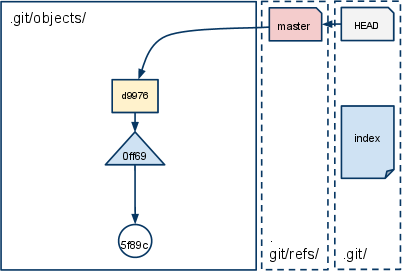
What happened:
-
Branch ‘master’ reference created.
It points to the lastest commit object in ‘master’ branch.$ cat .git/refs/heads/master d9976cfe0430557885d162927dd70186d0f521e8 -
First commit object created.
It points to the root tree object.# .git/objects/d9/976cfe0430557885d162927dd70186d0f521e8 $ git cat-file commit d9976cf tree 0ff699bbafc5d17d0637bf058c924ab405b5dcfe author Huiming Teo <huiming@favoritemedium.com> 1306739524 +0800 committer Huiming Teo <huiming@favoritemedium.com> 1306739524 +0800 first commit -
Tree object created.
This tree represents the ‘canai’ directory.# .git/objects/0f/f699bbafc5d17d0637bf058c924ab405b5dcfe $ git ls-tree 0ff699 100644 blob 5f89c6f016cad2d419e865df380595e39b1256db README
Add Modified File
$ echo "Welcome everyone." >> README
$ git add README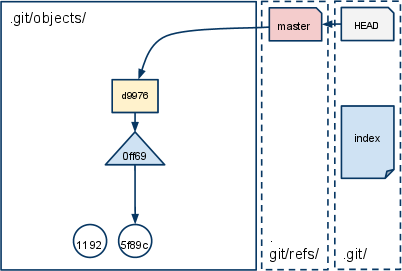
What happened:
-
Index file updated.
Notice it points to a new blob?$ git ls-files --stage 100644 1192db4c15e019da7fc053225d09dea14bc3ac07 0 README -
Blob object created.
The entire README content is stored as a new blob.# .git/objects/11/92db4c15e019da7fc053225d09dea14bc3ac07 $ git cat-file blob 1192db A roti canai project. Welcome everyone.
Add File into Subdirectory
$ mkdir doc
$ echo "[[TBD]] manual toc" >> doc/manual.txt
$ git add doc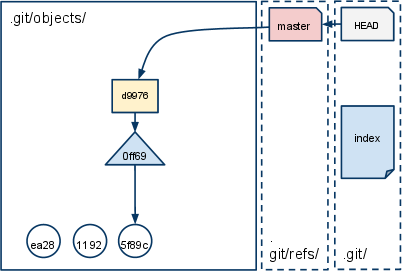
What happened:
-
Index file updated.
$ git ls-files --stage 100644 1192db4c15e019da7fc053225d09dea14bc3ac07 0 README 100644 ea283e4fb22719fad512405d41dffa050cd16f9a 0 doc/manual.txt -
Blob object created.
# .git/objects/ea/283e4fb22719fad512405d41dffa050cd16f9a $ git cat-file blob ea283 [[TBD]] manual toc
Second Commit
$ git commit -m'second commit'
[master 556eaf3] second commit
2 files changed, 2 insertions(+), 0 deletions(-)
create mode 100644 doc/manual.txt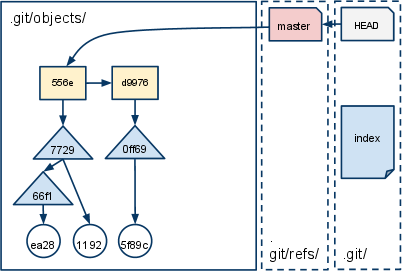
What happened:
-
Branch ‘master’ reference updated.
It points to a lastest commit in this branch.$ cat .git/refs/heads/master 556eaf374886d4c07a1906b9fdcaba195292b96 -
Second commit object created. Notice its ‘parent’ points to the first commit object. This forms a commit graph.
$ git cat-file commit 556e tree 7729a8b15b747bce541a9752a8f10d57daf221b6 parent d9976cfe0430557885d162927dd70186d0f521e8 author Huiming Teo <huiming@favoritemedium.com> 1306743598 +0800 committer Huiming Teo <huiming@favoritemedium.com> 1306743598 +0800 second commit -
New root tree object created.
$ git ls-tree 7729 100644 blob 1192db4c15e019da7fc053225d09dea14bc3ac07 README 040000 tree 6ff17d485bf857514f299f0bde0e2a5c932bd055 doc -
New subdir tree object created.
$ git ls-tree 6ff1 100644 blob ea283e4fb22719fad512405d41dffa050cd16f9a manual.txt
Add Annotated Tag
$ git tag -a -m'this is annotated tag' v0.1 d9976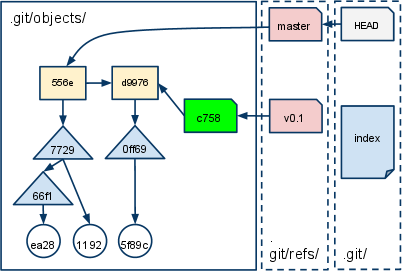
What happened:
-
Tag reference created.
It points to a tag object.$ cat .git/refs/tags/v0.1 c758f4820f02acf20bb3f6d7f6098f25ee6ed730 -
Tag object created.
$ git cat-file tag c758 object d9976cfe0430557885d162927dd70186d0f521e8 type commit tag v0.1 tagger Huiming Teo <huiming@favoritemedium.com> 1306744918 +0800 this is annotated tag
Add new (lightweight) tag
$ git tag root-commit d9976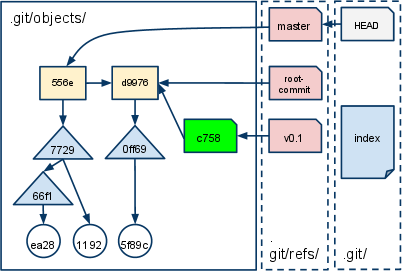
What happened:
-
Tag reference created.
It points to a commit object.$ cat .git/refs/tags/root-commit d9976cfe0430557885d162927dd70186d0f521e8
More Readings
- “Chapter 7: Internals and Plumbing” in The Git Community Book.
- “Chapter 9: Git Internals” in Pro Git.
What’s Next?
Looking for a minimal git workflow suitable for a distributed team, long-running project..