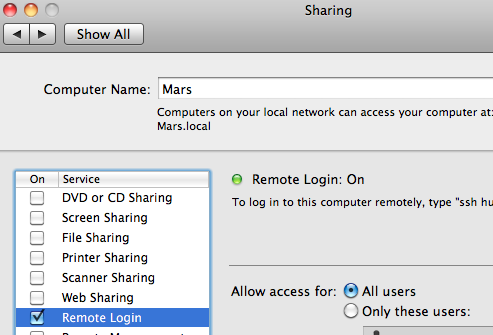Mac Tips: Turn on remote login (SSH server)
Enable SSH server on Mac OSX is surprisingly easy. Open System Preferences > Sharing, and turn on Remote Login. You can futher restrict which user can login via SSH on the same screen.
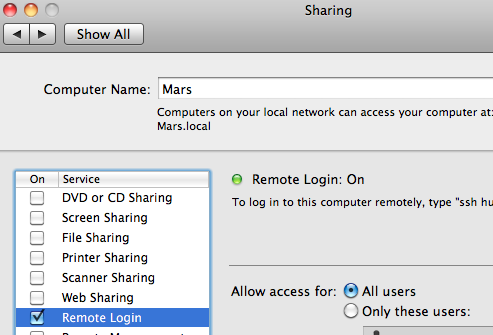
Enable SSH server on Mac OSX is surprisingly easy. Open System Preferences > Sharing, and turn on Remote Login. You can futher restrict which user can login via SSH on the same screen.